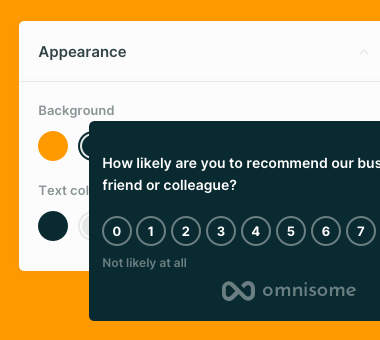Wednesday, April 26, 2023
How to improve your blog with the help of feedback
Almost everyone is blogging these days with more than 4.4 million blog posts getting published daily.
Companies have their blogs for SEO and to promote their products and services. Individuals run blogs to monetize and get recognition. Both are interested in improving their blogs to reach a wider audience.
The Internet is full of articles about how to make your blog better. Experts suggest you dive into analytics, focus on your copywriting skills, integrate newsletter forms, and more. All these are great suggestions but none of the top results say a simple thing - listen to your readers.
In this article, we will learn how to build a feedback loop with your blog readers to receive insights you can use to improve your blog.
What questions to ask your readers?
The first thing to do is to understand what you want to know. Of course, you want to improve your blog to get more visitors and loyal readers.
The problem is that you can not ask your readers to provide you with tips about how to improve your blog. As Henry Ford once said: “If I had asked my customers what they wanted they would have said a faster horse.”
Sometimes you can get great feedback by asking direct questions but, in most cases, you want to hear about pain points and not solutions. You are the one to come up with solutions for your readers.
When we think about pain points it is important to understand that different readers have different pain points. There are people who are satisfied with your blog, people who did not like it, and those in the middle.
The problem is that each group requires a different question. And this is why our first goal is to segment your blog readers.
To do that, we can use a satisfaction score question where your readers rate how likely they are to recommend your blog. The form of the question allows readers to give their scores from 0 to 10.
What happens next is that you divide all readers into three groups. The first group with a negative experience are all the visitors who rated you from 0 to 6. The second group is the ones who rated your blog 7 and 8. The last group is the ones who gave you 9 and 10 scores.
Does it sound familiar? Yes, this principle is used in the Net Promoter Score surveys but can be applicable to blogs.
Now with your readers segmented, you can ask each group relevant questions to get feedback.
Since you already asked them one question (to give their score) we recommend asking only one question to get feedback. No person wants to spend time answering survey questions.
For the readers who rated you negatively, the most important thing is to understand what they did not like about your blog. It will give you an opportunity to understand if this is something you can change and what you have to do.
For passive readers, you need to focus on one improvement that can make them happy. You can be direct and ask what is the one thing they would like you to improve. We recommend limiting it to one thing only since it will require prioritization.
For your loyal and satisfied readers, you need to understand what is the biggest value they are receiving from your blog. Knowing that can help you figure out what you can do to strengthen it.
There is no rocket science behind those questions but it will give you the exact information you need to work on your blog improvements.
Next, we will look into how to implement your feedback survey and add it to your blog.
How to build a feedback loop for your blog?
In the previous chapter, we created a customer feedback loop for our blog readers. We also decided on how we are going to segment our readers in order to receive valuable feedback.
Our next step is to create a functional survey and add it to our blog.
For that, we will use an Omnisome customer satisfaction and feedback survey. Omnisome offers a free way to collect feedback with segmentation available out of the box. In addition, it will calculate your customer satisfaction score and allow you to follow your growth.
The first thing to do is to register your free Omnisome account at https://app.omnisome.com/register. You don't need to specify any credit card details since you will be using a free account.
Once registered, you will have access to survey creation. In the Omnisome Dashboard, click on “Create a survey” and you will be redirected to the survey creation wizard.
Omnisome Wizard has a pre-configured survey that you can modify in terms of design and questions.
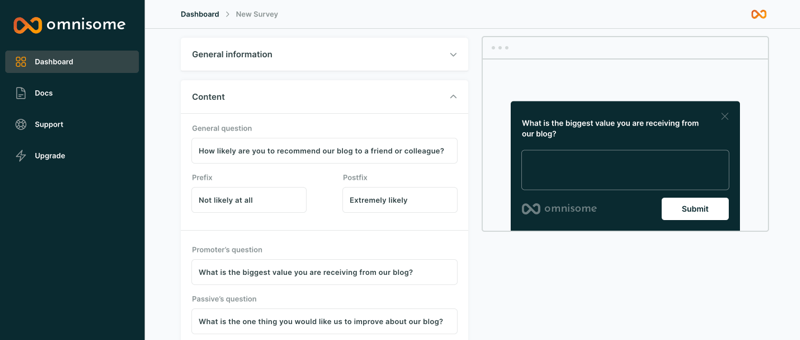
The wizard consists of three steps:
- General information
- Content
- Appearance
In the “General information”, you can specify the survey title, choose if the survey is running, select delay, and decide if you want to repeat the questionary. We recommend choosing to repeat questions after 30 to 60 days - this will allow us to receive feedback from the same readers.
The biggest changes we are going to make are in the “Content” section. This is where you can adjust the initial question about the satisfaction score and follow-up questions.
In the “Appearance”, you can adjust the styling of the survey to fit your blog.
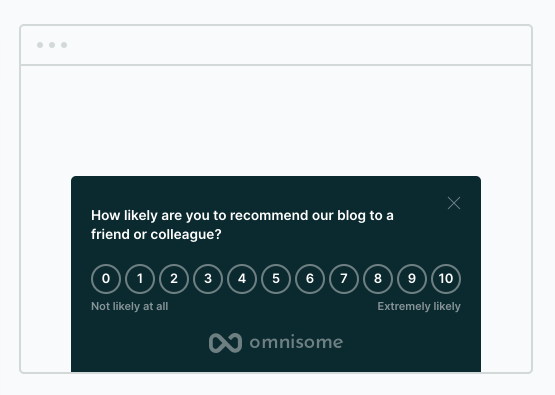
Once you're done, save the survey. You will instantly receive a JavaScript code snippet. We will use this snippet to insert in your blog.
The JavaScript code should be added in the header or footer part of your page. If you are running your blog on WordPress, you can use WordPress plugins like Insert Headers and Footers.
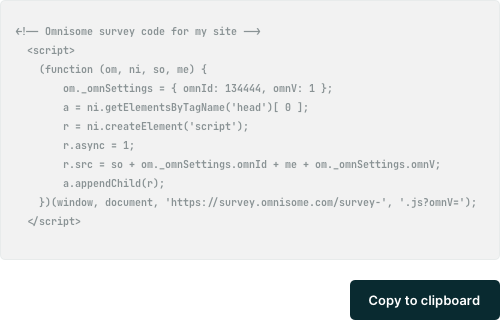
Once the code is added, your survey is live and running. All data submitted via the survey will be instantly transferred to Omnisome.
How to use and apply feedback from your readers?
As the data keeps coming in, you can review your results in the Omnisome Dashboard.
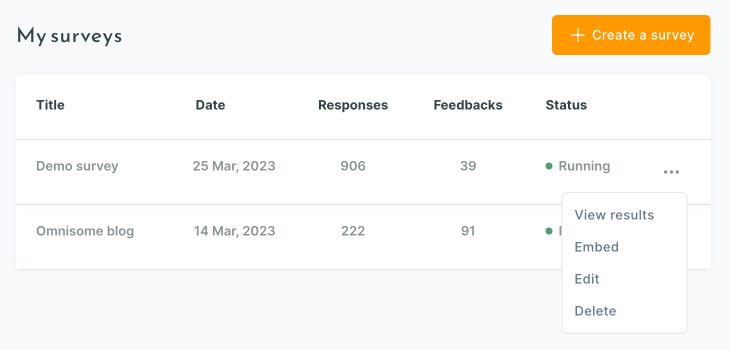
Omnisome will automatically calculate the satisfaction score and display it on the graph. Use it as a metric to see how the score changes over time.
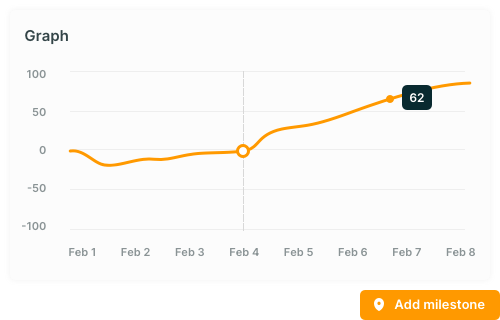
What makes Omnisome special is the ability to add milestone annotations to the graph. You can add important events, like design updates or new articles. This will help you to monitor how your changes impact visitors' satisfaction.
To see the feedback, scroll down to the results table and expand single responses.
At this point, you have a working feedback loop for your blog with satisfaction score and feedback but this is where your work just begins.
Review feedback often to discover places for improvements. Implement changes and annotate them in the Omnisome Dashboard. Follow the satisfaction score and see how your changes impact your readers' satisfaction score.
If this is your first time visiting Omnisome blog, you most likely already saw our survey. Thank You for your feedback.
Conclusions
Building a feedback loop may sound like a complex task. Many site owners drop that idea even before investigating options.
In reality, the right tools and approach can help you build a feedback loop for your blog in less than 20 minutes.
It is also important to acknowledge that the real work comes together with the results. It is all about what are you going to do with the feedback you receive. Make sure to follow your changes to see if you are on the right track to make your blog better.
Explore more
It’s time to start understanding your customers
Stop playing guesstimates. With Omnisome, you are building a lean feedback loop with your customers joining the game.