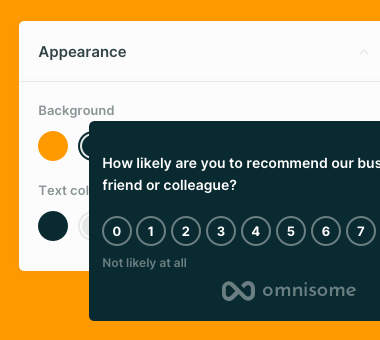Saturday, May 20, 2023
Best WordPress plugins for adding custom code and code snippets
In WordPress, there is a plugin for everything. Or maybe not?
There are cases when you need to add custom code or code snippets to your WordPress website. It can be something simple, like an online survey or tracking code, it can also be a larger piece of code to fix issues or introduce a new functionality.
Adding custom code to your WordPress website can be challenging, especially if you are not familiar with coding. Thankfully, WordPress does have a plugin for everything. In fact, there are several WordPress plugins that can help you add custom code and code snippets to your website without touching a single line of code.
In this article, we will look into the most popular WordPress plugins for adding custom code and code snippets for beginners and pros:
- WPCode
- WPCodeBox
- Scripts Organizer
- Code Snippets
- CodeKit
- Simple Custom CSS
- Simple Custom CSS and JS
- Header Footer Code Manager
- Tracking Code Manager
- CSS Hero
- WPide
- Advanced Custom Fields
- Native HTML block
Plus, we will look into alternative ways for adding custom code to WordPress sites that are suitable for experts.
WPCode
WPCode is one of the leading WordPress plugins that allows adding custom code snippets to your site. With WPCode, you can insert code snippets from Google, Hotjar, Omnisome, and others in the header or footer.
WPCode comes in free and pro versions with conditions logic, snippet library, and more controls for code handling.
WPCodeBox
A premium plugin that, apart from everything else, offers a way to store your code snippets in the cloud. You can then share code snippets across your sites.
In addition, the Code Snippet Repository is the part of the deal where you get access to the ready-to-use code snippets - all tested. Plus, you get features like action suggestions and folder logic.
Scripts Organizer
Scripts Organizer by DPlugins is a powerful code manager for WordPress. It comes bundled with such great features, like safe mode and scheduled scripts.
The Code Navigator will help you navigate through the code easily. And you can enable/disable specific scripts.
Code Snippets
Code Snippets gives an easy and clean way to run code snippets on your WordPress site.
One of the benefits of Code Snippets is the ability to easily enable/disable code snippets at any time. Plus, you can export your code snippets to transfer them to another website or convert them into a plugin.
CodeKit
CodeKit allows adding SASS, CSS, JS, PHP, and HTML codes to your WordPress site. With the integrated IDE, you can add codes with syntax highlighting, emmet feature, and autocomplete.
In addition, CodeKit offers device-specific code adding which can come in handy when optimizing your site for mobile devices.
Simple Custom CSS
Simple Custom CSS offers exactly what the title says - adding custom CSS to your WordPress site. It is an easy way to overwrite your WordPress theme styles and the CSS will remain even if you change the theme.
Simple Custom CSS and JS
Simple Custom CSS and JS by SilkyPress does the same thing as the Simple Custom CSS plugin with the addition that it can also handle JavaScript. The plugin allows adding code to the header and footer parts of your WordPress site.
Header Footer Code Manager
Header Footer Code Manager by 99 Robots is another easy-to-use plugin to add code snippets to the header or footer of your site.
The plugin allows you to insert code snippets site-wide and control which pages or posts the snippet should load.
Tracking Code Manager
Tracking Code Manager allows you to easily manage all 3rd party code snippets across your WordPress site. The plugin allows you to insert code in any place on your site and load it on specific pages.
CSS Hero
CSS Hero is a mix of custom code options and a visual interface that allows overwriting theme styles.
The plugin allows adjusting the styles of your page for different devices and does not degrade performance. The plugin will be a good fit for those that have no knowledge of CSS and those that have limited experience.
WPide
WPide is an Advanced File Manager and Code Editor plugin for WordPress. It allows you to edit any file in your wp_content folder.
WPide removes the need of using FTP or cPanel to edit files on your site. Instead, you get a simple and clean interface.
Advanced Custom Fields
Advanced Custom Fields (ACF) is one of the most popular plugins used by WordPress experts to extend the capabilities of your site.
While the plugin is mainly used for adding custom fields to your WordPress site, it can also integrate custom code.
Native HTML Block
The native HTML block allows you to add HTML, CSS, and JS to your WordPress site without using plugins. While it may have limited options compared to the plugins and their functionality, it will reduce the number of plugins and is perfect for manipulating the elements of your page.
If you want to add code in the header or footer, you can use native HTML block in the header or footer part of your site as well.
Get insights for your clients and grow your agency
Advanced options
If you are not up for another plugin, there is always another way. For tech-savvy users, WordPress gives options to add custom code directly to your site.
Add your custom code to functions.php
You can extend your WordPress site by adding custom code to your child theme functions.php file.
To access functions.php, you can edit the file directly on your server or via the WordPress admin panel. In your WordPress admin panel, go to Appearance - Editor and click “Update file”. Be aware that any errors in your code can stop your site from working.
Create a custom plugin for WordPress
Another way to add custom code to your site is by creating your own WordPress plugin. This approach comes in handy if we talk about adding features or several functionalities.
Creating your custom WordPress plugin is also an option for agencies and developers who serve multiple clients and want an easy way to reuse their code.
To learn more about plugin development, visit the official WordPress Codex guidelines.
Conclusions
WordPress offers a wide variety of plugins to add custom code and code snippets to your website.
For simple code snippets, you can use simple and lightweight plugins. For advanced tasks, you can go with pro solutions tailored for experts.
You can go even further and manage functions.php or create a custom plugin for your code.
The choice is yours and mainly depends on your task and ability to execute.
To learn more about adding code snippets for beginners, check out our detailed tutorial on adding an Omnisome survey to your WordPress site.
Explore more
It’s time to start understanding your customers
Stop playing guesstimates. With Omnisome, you are building a lean feedback loop with your customers joining the game.