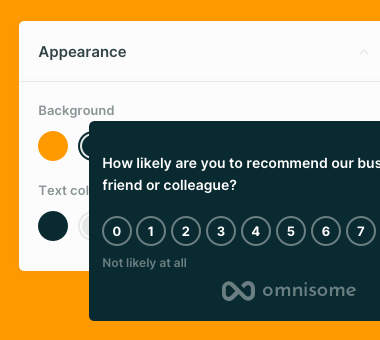Friday, April 21, 2023
How to get feedback from your customers
Customer feedback is one of the primary sources of information used by product owners. It gives you a direction in which to develop your product or service. It can also improve customer loyalty and satisfaction.
While customer feedback is important, many businesses need help getting customer feedback or knowing where to start. Online resources, like Quora, are full of questions about customer feedback, and many of them are left unanswered.
In this article, we will look at how to start collecting feedback using your website. We will be using a free version of Omnisome so you can easily follow the lead without spending a dollar.
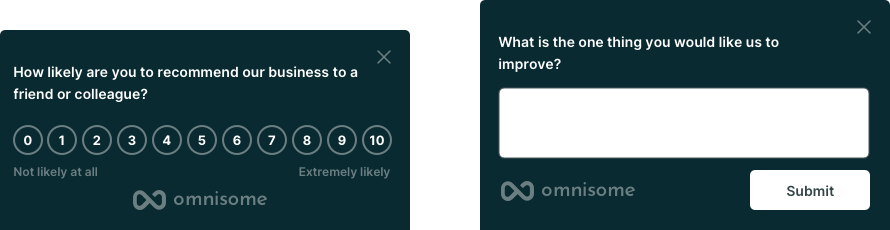
Creating feedback survey
The first thing to do is to choose the tool you want to use for collecting customer feedback. As mentioned before, we will be using Omnisome - a customer satisfaction and feedback platform.
To use Omnisome, you need to register your free account at app.omnisome.com/register/. You don't need to provide any credit card details or any other sensitive information.
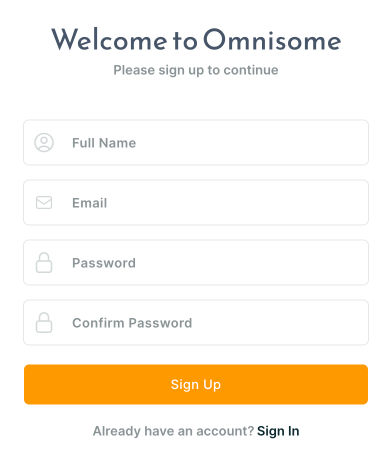
Once your account is registered, it is time to create a survey that you will use to collect feedback. At Omnisome, the wizard will guide you through the process.
When it comes to feedback, it is important to acknowledge that different customers may have different satisfaction levels. Sounds obvious, but this also means that one question will not fit all of your customers.
The question is how do you segment your customers? Omnisome has the answer. All of your customers are segmented into three logical groups that are based on their level of satisfaction. This is also one of the reasons why Omnisome asks the question about satisfaction in the first place.
All customers with low satisfaction scores (0-6) will have a separate question about the problems they are experiencing. It will help you to determine issues within your product that you need to address.
Customers with scores of 7 and 8 will receive a question about what they would like to see in the product. Those customers are considered passive and you should not expect a high level of engagement.
Last but not least group is the ones who scored 9 and 10 - these are your product advocates. Customers with the highest score are satisfied with the product and this is why you need to ask them about the value they receive. Knowing that can help you shape your marketing strategy and also think about how to maximize it.
In the Omnisome surveys, these questions are already there so you don't have to do a thing. Of course, you can change them to your liking or localize them to fit your language preferences.
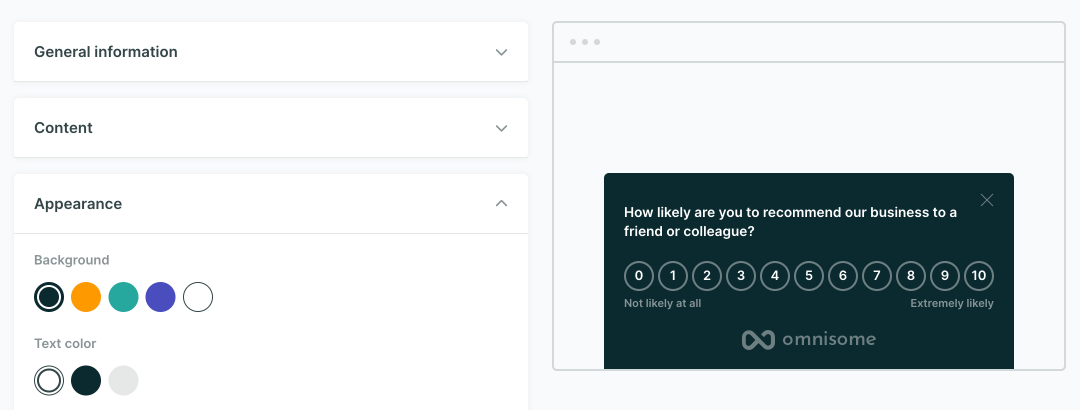
An important part of the survey is making sure that it blends well with your brand identity. Use the shapes and colors to adjust your survey.
Adding feedback survey to the website
Once you are done with the structure and styling of your feedback survey, it is time to get it up and running.
At the last step of the wizard, you will receive a JavaScript snippet. You will need to add this snippet to your website for the survey to be displayed.
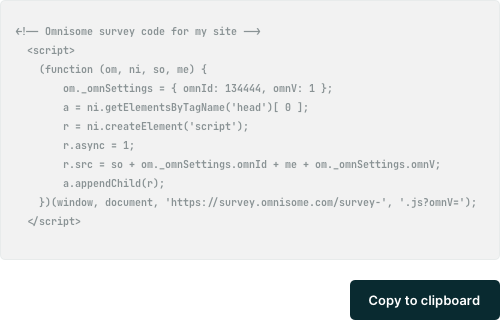
The snippet can be added to the head or the footer part of your website. Web developers will probably suggest a footer since it will improve the initial load time which is important for performance and SEO.
If you are not sure about how to add the snippet and use WordPress. You can check if your WordPress theme allows adding custom JavaScript. Another alternative is to add a WordPress plugin that allows you to add JavaScript to your website.
Should you include it on all pages of your website? Not really.
This is your decision to make but think about when is the right time to ask for customer feedback. We recommend avoiding feedback questions during the purchase process or similar situations when you need your customer to perform an action. On the opposite side, purchase confirmation would be the right place to ask for customer feedback.
Once you add the snippet, your customer feedback survey is live. It's time to collect data.
Collecting feedback
As your feedback survey is up and running, you will start receiving customer satisfaction scores and feedback.
All entries will be available instantly in the Omnisome dashboard where you can sort and filter data based on satisfaction score, time, and even pages where the survey is displayed.
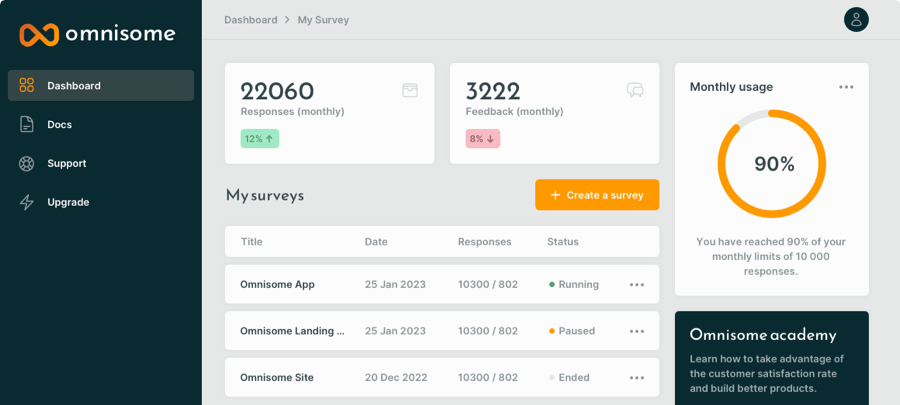
It is now the right time to discover patterns, define quick wins, build product strategy - make the right product decisions.
The great thing about Omnisome is that it allows you to add milestone annotations right to your satisfaction graph. This can be useful to mark any changes, feature releases, campaigns, and other important events to monitor how they affect customer satisfaction.
Conclusions
Starting to collect customer feedback can sound hard but it takes less than an hour to get started. With the right tools, like Omnisome, you have everything pre-made and you simply need to add the survey to your website.
If you are a digital agency or web developer, you already know that. But what you may not know is that you can collect customer feedback for your clients. You can then use this information to build a plan for future improvements and upsells. Omnisome allows you to create an unlimited number of surveys for your clients.
It is time to take your products from good to awesome.
Are you ready to build better products?
Explore more
It’s time to start understanding your customers
Stop playing guesstimates. With Omnisome, you are building a lean feedback loop with your customers joining the game.