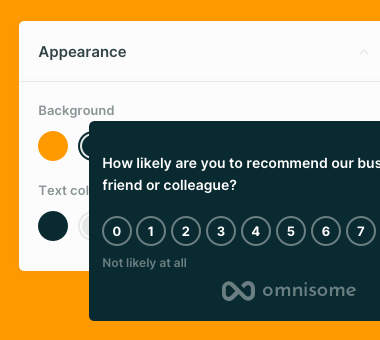Friday, June 2, 2023
How to localize feedback surveys with Omnisome
Did you know that having a feedback survey in the native language of your customers increases your chances to collect feedback?
72.4% of consumers admit that information in their native language increases the likelihood of them completing the survey or making a purchase.
These are huge numbers that can not be ignored by businesses that want to succeed in their local market. In fact, this is the reason why many large companies have their websites localized.
In this article, we will look into how you can create customer satisfaction and feedback surveys with Omnisome in different languages.
The default language for Omnisome is English but you can easily translate all questions of the survey to your own language.
The first thing to do is to register your free account with Omnisome. Yes, Omnisome has a free version that can help you get started with your products and services.
In the Omnisome dashboard, click on the “Create a survey” button.
You will be redirected to the survey wizard where you can create and style your survey. Remember, you will always have your survey preview on the right side.
Fill in the general information - survey title and description. You can also adjust survey parameters for display, like delay and frequency.
Now, go to the Content section. The content section contains all the strings (questions and notes) of the survey. This is where all localization work will happen.
There you will need to replace all strings with the corresponding texts in your language. You can also adjust questions and notes per your liking or specific needs.
As you make changes, the questions and notes will appear in the preview.
If you want to change the appearance of the survey, you can do that in the appearance section. Omnisome makes it easy to align the survey to your corporate branding.
Your survey in your native language is ready - don't forget to save it.
The last thing you should do is to add it to your website or digital product by inserting the Omnisome code snippet in the header or footer of your website or app.
For those using WordPress, check out this tutorial to learn how to add Omnisome surveys to their WordPress sites.
Are you ready to build better products?
Explore more
It’s time to start understanding your customers
Stop playing guesstimates. With Omnisome, you are building a lean feedback loop with your customers joining the game.