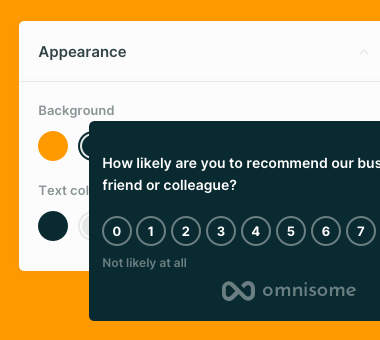Need extra help?
Contact our customer support for any questions.
Creating surveys
Omnisome allows creating customer satisfaction survey in less than minute.
To create a new survey:
- Open the Omnisome Dashboard
- Click on 'Create a survey'
- Select on-site or hosted surveys
- Select the survey type you want to create
- Follow the wizard to guide you through the process
For the on-site surveys, you will receive an embed code that you will need to add to your website to display the survey.
For hosted surveys, you will receive a URL that you can share with the respondents (clients and leads).
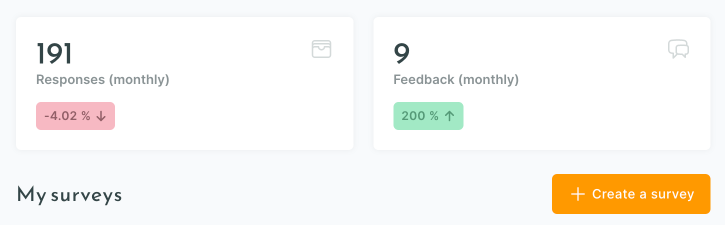
The Omnisome survey wizard has three main sections:
- General information
- Content
- Appearance
On the right side of the survey, you will see a clickable survey preview. It will help you to ensure that your final survey will be exactly as you want it.
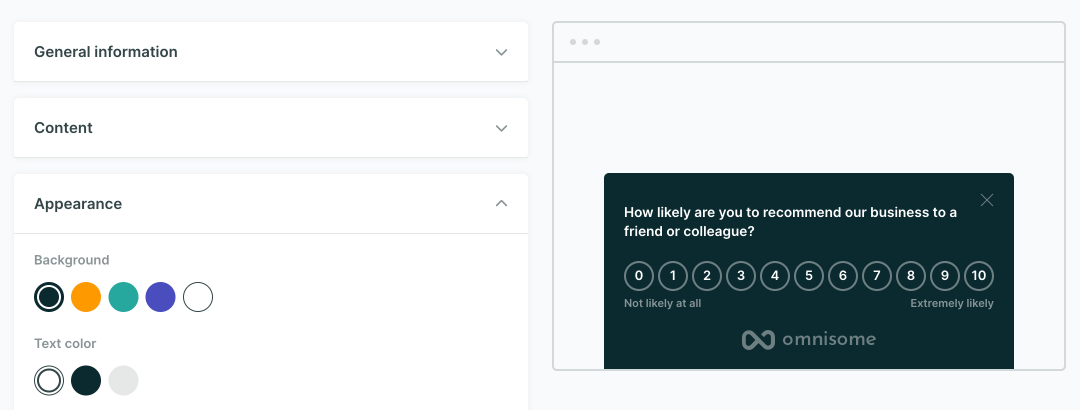
General information
General information section contains the basic information and settings of your survey:
- Survey name and description
- Status (Running by default but you can edit it to Paused or Ended)
- Delay (after how many seconds your survey will be displayed)
- Repeat (after how many days you survey should be repeated for the same customer)
Content
The content section is responsible for the questions and descriptions of the survey.
Here you can adjust the form of an initial satisfaction question and specify follow-up questions.
The default language of the survey is English, but you can change it manually in the content section.
For the follow-up questions (certain survey types), there are three optional questions that can be asked to your customers based on their score:
- Promoter’s question (scored 9-10)
- Passive’s question (scored 7-8)
- Detractor’s question (scored 0-6)
Omnisome recognizes that different customer groups should have different questions to get most valuable feedback from your customers.
Appearance
The appearance section allows you to change the design of your survey including colors and shapes.
For the premium plan owners, you can remove the Omnisome branding from your surveys. Although, we will appreciate getting recognition from you.
Final step
As your survey is ready, click 'Save survey' and you will be redirected to the last step.
For the on-site surveys, you will receive the embed code that you should insert into your website.
For the hosted surveys, you will receive a unique URL that can be used to access the survey. Share the link to the survey with you clients or leads to collect data.
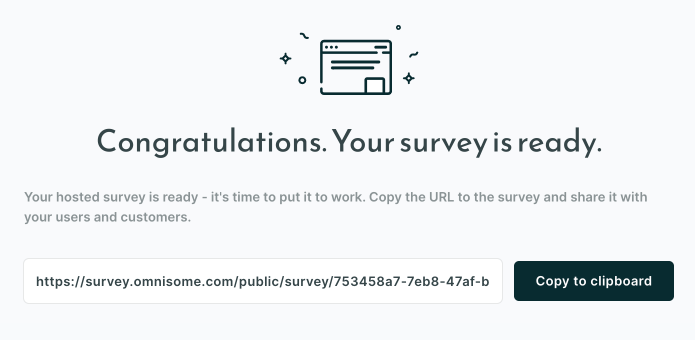
It’s time to start understanding your customers
Stop playing guesstimates. With Omnisome, you are building a lean feedback loop with your customers joining the game.