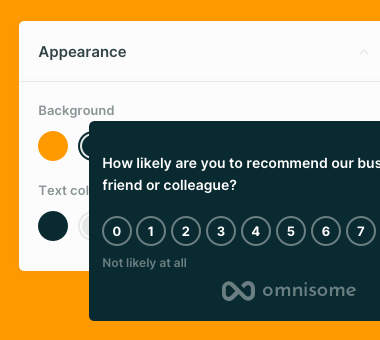Need extra help?
Contact our customer support for any questions.
Getting started
It takes less than a minute to get started with Omnisome.
- Register your free account (or go premium)
- Verify your email address
- Log in to access Omnisome Dashboard
For free accounts, we do not require credit card details. The free version is forever free.
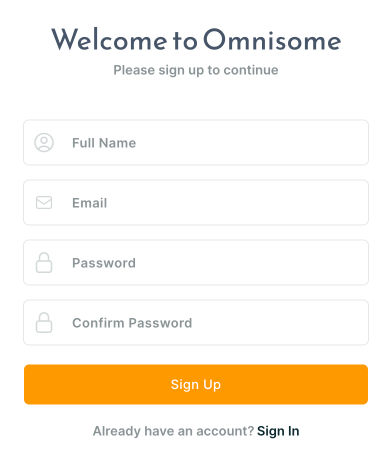
If you forgot your password, use password recovery to revoke your access.
Omnisome Dashboard
Omnisome Dashboard is where you will:
- Manage all your surveys
- Review survey results
- Manage milestones
- Overview limits
- Access support
- Manage personal data
The main screen of the dashboard will list all your surveys. For new users, there are no surveys to display but you can create your first survey in less than a minute.
List of surveys
A list of surveys allows you to access individual surveys. The status represents if the survey is currently active.
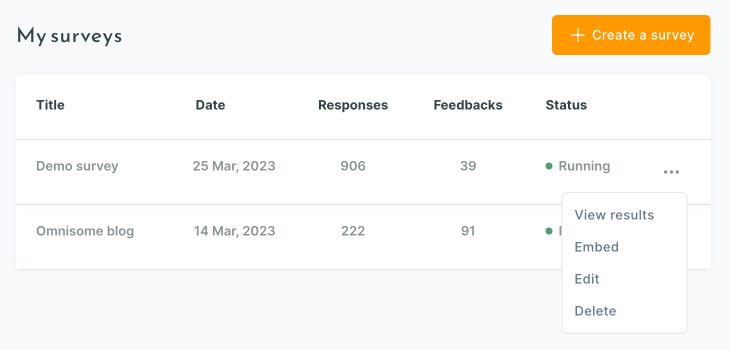
You can view results, edit existing surveys, access embed codes, and delete surveys.
It is not recommended to:
- Modify existing surveys unless critical (it can lead to inaccurate data)
- Delete surveys (deleting will delete all the data - use Pause or End instead)
Monthly limits
Depending on your plan, there are certain limits in place for how many responses you can collect. Once you exceed the limit, Omnisome will inform you.
Omnisome will continue to collect data even after reaching the limit which means you can upgrade to see the latest data. Also, all data exceeding the limit will not be used when calculating customer satisfaction score.
It’s time to start understanding your customers
Stop playing guesstimates. With Omnisome, you are building a lean feedback loop with your customers joining the game.